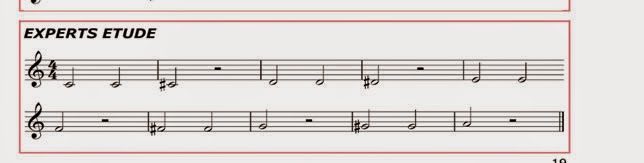The PDF (Portable Document Format) was introduced, promoted,
and sold over 20 years ago by Adobe Labs.
What has made PDF ubiquitous is that the PDF format is independent of
other software. Each PDF document
whether it be created from Word, Excel or, in the case of PDF Band Music, from
Sibelius is an independent entity. All the text, fonts, and graphics are encapsulated
in the PDF document making PDF the perfect vehicle for transmitting documents
over the Internet.
Although Adobe Labs
invented PDF and offered it free in the form of Acrobat Reader, the software in
the early days was considered proprietary and controlled by Adobe. This all changed in 2008 when Adobe released a
public patent license granting free rights to create PDF software. Since 2008 many companies have released
versions of PDF software. This article
will focus on the best open source PDF reader software for reading music
purchased from PDF Band Music.
Most free PDF readers work well for rendering text on
laptops and tablets. In the music
classroom, however, the ability to annotate music scores, to bookmark pages, to
play embedded audio files and to share files is a plus. Embedding audio files into PDF is relatively
new. The free Sound Fundamentals band method
available at PDF Band Music does
make use of embedded audio and having the ability to play these files is a plus. An example
of software that does play embedded audio is the app ezPDF Reader. Unfortunately, this feature is not available in most free PDF
readers.
Adobe Acrobat Reader is clearly the PDF reader leader
today. Available for virtually every
computer platform, Acrobat Reader is a solid choice. Touching the screen allows the user to access
the various menus. It is possible to
zoom in and out on music. Annotation
tools include highlight, strikeout, underline as well as adding notes (not
music notes). There is even a share
option to send your file via Bluetooth and email. Embedded audio files cannot be played,
however. Hyperlinks do work well
however.
If hard drive space is an issue look no further than the
very lightweight latest versions of Mozilla Firefox. This PDF plugin for Firefox doesn’t have the
bells and whistles of Acrobat Reader, but offers a simple interface for reading
music. One of the down sides of some PDF
software is that some of the ‘free’ PDF plugins can be a bit risky. Malicious software can be delivered to
unsuspecting users. Mozilla Firefox may
not be fancy, but it is a safe and stable PDF reader. Firefox PDF reader can be used on nearly
every device including Android phones.
Reading music in a classroom setting on a phone might not be such a
great idea however.
Foxit Reader for the Windows platform is a great lightweight
alternative to Acrobat Reader. Foxit
comes with great markup tools and an easy to use interface. The ability to directly share to Facebook and
Twitter can be a real plus in the classroom.
Macintosh has a built in PDF reader, so downloading other
software may not be necessary. The built
in PDF previewer, however, is limited and as with the Windows operating system,
Acrobat Reader is an excellent choice for Mac.
Another choice for Mac is Skim.
Skim is free and open source. You
can read and annotate music. There are a
number of viewing options and the magnification tool makes it easy to read
music.
There are virtually scores of options for PDF readers for
every device. Although Acrobat Reader
dominates the market and is a great choice for most situations, do look at other
options. Be a smart consumer and beware
of the possibility of malicious malware if choosing an unknown product.