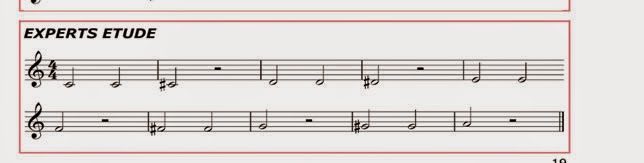Last month I talked a bit about how music purchased from PDF Band Music can be shared and opened on iPad, Galaxy, laptops and other
computers. This month I’ll talk briefly
about annotating music using PDF software.
To annotate music simply means to add notes and comments of
clarification. “Mark your parts” can be heard coming from the lips of nearly
every band teacher in every school. And this declaration is usually followed by
“Not with ink!” or “Where is your pencil?” These reminder annotations are an
important part of the learning process and requiring students to mark parts can
save much rehearsal time. As a side note, I know a festival adjudicator in the
Northwest that goes on stage before festival performances and looks to see if
students have marked their parts. Bands with plenty of marked parts are scored
higher.
Annotations using PDF software is simple with no pencils required.
Let’s look at a trumpet exercise from the free Sound Fundamentals band method book
and use Adobe Acrobat Reader to annotate. For these examples I am using a
Samsung Galaxy Tab 4 device.
The exercise looks like this when opened:
To access the annotation tools in Acrobat, tap the screen. The Acrobat toolbar will
appear.
Tap the annotation
icon to access the annotation toolbar.
The annotation toolbar offers several options for annotating
music. We will only be using the text tool and the free draw tool in this
tutorial.
Adding Text:
To add text to a PDF tap the “T” icon and type the text
annotation, in this case, “Test - Friday.”
To edit, change the font size, change the color, or delete
the text, tap on the entered text.
Free Draw
Tool:
To draw on a PDF file, tap the free draw icon.
To create the 3 dots
above the note C#, I simply tapped 3 times. The
free draw tool requires a bit of practice, but students are quick to learn this
skill.
To change the thickness, the color, the opacity or to delete
the drawing, tap on the drawing to select the edit menu.
I hope this article has been helpful as you transition from
traditional pencil and paper to exploring the possibilities of using PDF
documents in your teaching.
Tom